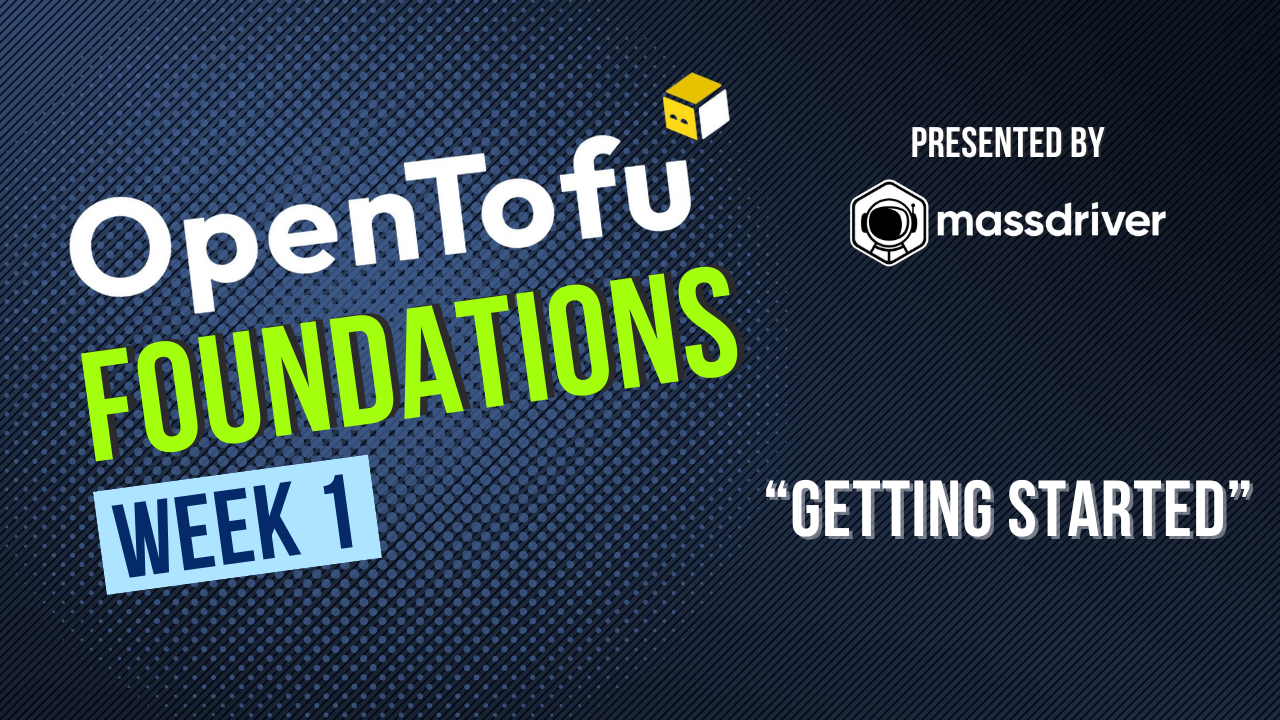OpenTofu Foundations: Advanced Resource Management (Part 4)
Welcome to week four of the OpenTofu Foundations workshop! This week, we'll dive into some of the advanced strategies for managing OpenTofu resources, including data sources, loops, conditionals, dynamic blocks, and lifecycle rules.
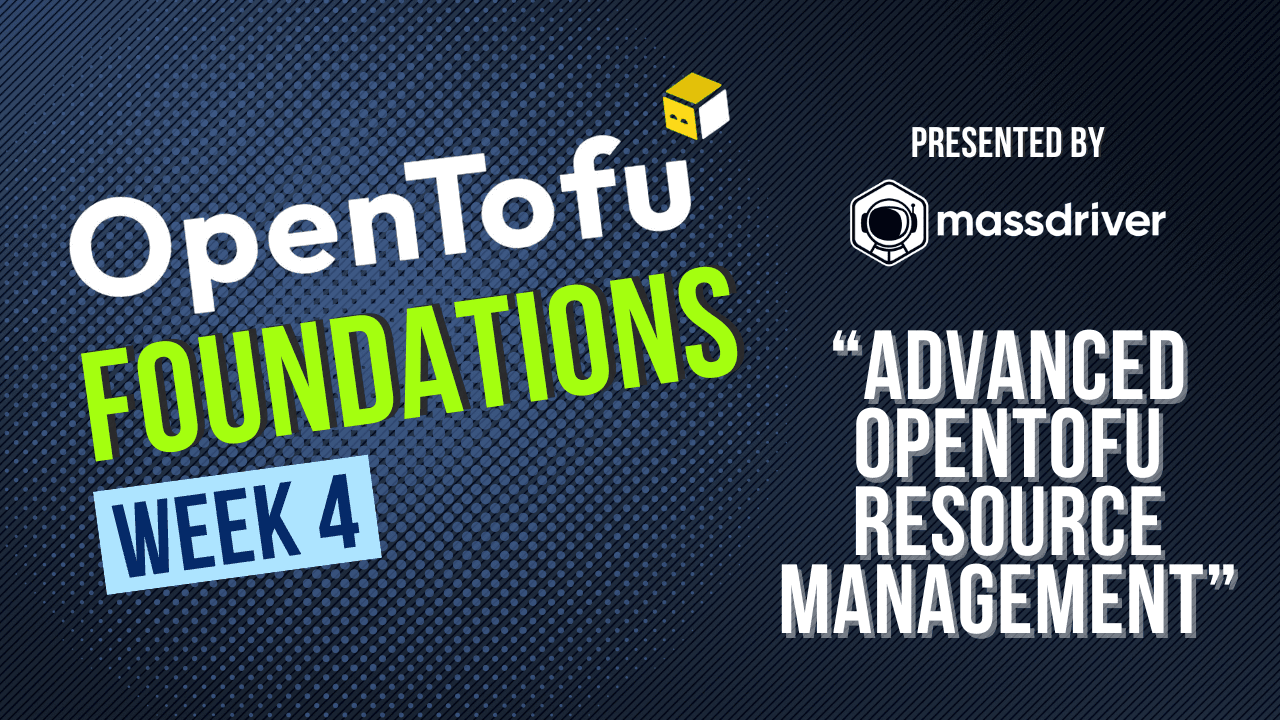
This is part 4 of a 10 week workshop. Check out part 3 or watch the recorded session here.
Prerequisites
Before starting, ensure you have the following set up:
- Terraform/OpenTofu installed: Install OpenTofu
- Access to an AWS account (or any cloud provider).
- Basic knowledge of Terraform configuration language (HCL).
- Completed the previous foundation course.
Topics Covered
- Data Sources
- Loops with
countandfor_each - Dynamic Blocks
- Conditional Resources
- Conditional Expressions
- Lifecycle Rules
Structure
This course includes hands-on examples and code snippets that you can follow along with. You’ll be working with a provided OpenTofu configuration, which you can find in this repository.
1. Data Sources
Data sources allow you to query existing infrastructure or external resources to retrieve information dynamically. Let's update the aws_instance module to use a data source to fetch the latest AMI.
Example:
data "aws_ami" "latest_amzn2_ami" {
most_recent = true
owners = ["amazon"]
filter {
name = "name"
values = ["amzn2-ami-hvm-2.0.*-x86_64-gp2"]
}
}
resource "aws_instance" "example" {
ami = data.aws_ami.latest_ubuntu.id
instance_type = "t2.micro"
}
In this example, the data source is used to retrieve the latest Amazon Linux AMI, which is then used in the aws_instance resource.
2. Loops with count and for_each
You can use count or for_each to create multiple resources dynamically. First let's use a count to manage the number of aws_instance resources.
Example with count:
resource "aws_instance" "this" {
count = 1
launch_template {
id = aws_launch_template.this.id
version = "$Latest"
}
}
output "instance_id" {
description = "ID of the EC2 instance"
value = [aws_instance.this.*.id]
}
output "public_ip" {
description = "Public IP of the EC2 instance"
value = [aws_instance.this.*.public_ip]
}
Now let's update the aws_instance module to use a for_each to manage the security group rules.
Example with for_each:
locals {
security_group_rules = {
"HTTP": {
type = "ingress"
from_port = 80
to_port = 80
protocol = "tcp"
cidr_blocks = ["0.0.0.0/0"]
}
"Allow all outbound traffic": {
type = "egress"
from_port = 0
to_port = 0
protocol = "-1"
cidr_blocks = ["0.0.0.0/0"]
}
}
}
resource "aws_security_group" "this" {
name = "${var.name_prefix}-web-service"
description = var.description
tags = var.tags
}
resource "aws_security_group_rule" "this" {
for_each = local.security_group_rules
description = each.key
type = each.value.type
from_port = each.value.from_port
to_port = each.value.to_port
protocol = each.value.protocol
cidr_blocks = each.value.cidr_blocks
security_group_id = aws_security_group.this.id
}
3. Dynamic Blocks
Dynamic blocks allow you to create 0 to N number of blocks within a single resource. For this to work, the block must be able to be specified multiple times. Let's update the ingress rules of the database security group to use a dynamic block declaration to manage ingress rules.
Example:
variable "ingress_cidr_blocks" {
description = "CIDR blocks to allow access to the database"
type = list(string)
default = []
}
locals {
allow_cidr_blocks = concat([data.aws_vpc.default.cidr_block], var.ingress_cidr_blocks)
}
resource "aws_security_group" "this" {
name = "${var.name_prefix}-mariadb"
description = "Allow access to MariaDB"
dynamic "ingress" {
for_each = local.allow_cidr_blocks
content {
from_port = 3306
to_port = 3306
protocol = "tcp"
cidr_blocks = [ingress.value]
}
}
egress {
from_port = 0
to_port = 0
protocol = "-1"
cidr_blocks = ["0.0.0.0/0"]
}
tags = var.tags
}
4. Conditional Resources
Conditional resources allow you to enable or disable certain infrastructure components based on input variables. Let's conditionally create an SSH key and add a port opening for SSH in the aws_instance module.
Example:
variable "enable_ssh" {
type = bool
default = true
}
resource "tls_private_key" "ssh" {
count = var.enable_ssh ? 1 : 0
algorithm = "RSA"
rsa_bits = 4096
}
resource "aws_key_pair" "ssh" {
count = var.enable_ssh ? 1 : 0
key_name = "${var.name_prefix}-ssh"
public_key = tls_private_key.ssh[0].public_key_openssh
}
resource "aws_security_group_rule" "ssh" {
count = var.enable_ssh ? 1 : 0
description = "enable SSH access"
type = "ingress"
from_port = 22
to_port = 22
protocol = "tcp"
cidr_blocks = ["0.0.0.0/0"]
security_group_id = aws_security_group.this.id
}
In this example, the tls_private_key, aws_key_pair and aws_security_group_rule resources are created only if var.enable_ssh is set to true.
5. Conditional Expressions
Conditional expressions allow you to modify configuration behavior based on certain conditions. We need to update the launch_template to use the SSH key if var.enable_ssh is true.
Example:
resource "aws_launch_template" "this" {
name_prefix = "${var.name_prefix}-lt"
image_id = data.aws_ami.latest_amzn2_ami.id
instance_type = var.instance_type
user_data = base64encode(var.user_data)
key_name = var.enable_ssh ? aws_key_pair.ssh[0].key_name : null
tag_specifications {
resource_type = "instance"
tags = merge(
var.tags,
{
Name = var.name_prefix
}
)
}
network_interfaces {
associate_public_ip_address = true
security_groups = [aws_security_group.this.id]
}
}
We need to make sure we leave the SSH key set to null if var.enable_ssh is false.
6. Lifecycle Rules
Lifecycle rules help manage resource behavior during create, update, and delete operations. There are 4 different rules:
create_before_destroy: Ensures that a new resource is created before an old one is destroyed, to prevent downtime during replacements.prevent_destroy: Protects a resource from being accidentally destroyed during operations, ensuring it remains intact unless explicitly allowed.ignore_changes: Tells Terraform/OpenTofu to ignore certain specified attributes when updating resources, allowing changes to be made outside of the configuration without causing updates.replace_triggered_by: Forces the replacement of a resource if a specified dependent resource or attribute changes, even if the resource itself remains unchanged.
Example:
resource "aws_db_instance" "this" {
identifier = var.name_prefix
instance_class = var.instance_class
allocated_storage = var.allocated_storage
engine = var.engine
engine_version = var.engine_version
db_name = var.db_name
username = var.username
password = var.password
vpc_security_group_ids = [aws_security_group.this.id]
skip_final_snapshot = true
tags = var.tags
lifecycle {
prevent_destroy = true
}
}
In this example, the prevent_destroy rule ensures that the database instance cannot be accidentally destroyed.
7. Cleaning Up
Don't forget to destroy your infrastructure to avoid unnecessary charges. You'll need to remove the lifecycle prevent_destroy on the database to successfully destroy:
tofu destroy
Conclusion
This week’s course covered advanced techniques in managing OpenTofu resources, emphasizing flexibility and efficiency in infrastructure configurations.
Key Takeaways:
- Data Sources: Use data sources to dynamically fetch configuration of existing cloud resources.
- Loops: Use
countandfor_eachto create multiple instances of a resource. - Dynamic Blocks: Use dynamic blocks if you need to create multiple blocks in a single resource.
- Conditionals: Use
countwith a boolean to conditionally create resources. - Lifecycle Rules: Apply lifecycle rules to control how resources are managed during updates and replacements.
Challenges
Want to keep practicing before Week 5? Here are some challenges:
- SSH into an Instance: Use the SSH key to access one of the web instances.
- Use an Autoscaling Group: Instead of managing the EC2 instances with a
countconvert it to an AWS Autoscaling Group. - Change Security Group Rules: Update your security group rules to use the recommended
aws_vpc_security_group_ingress_ruleandaws_vpc_security_group_gress_rule. - Improve Database Security: Instead of giving database access to the entire VPC, only give access to the security group of the EC2 instance. Even better, add a conditional to the database module that, only if enabled, will grant access to the entire VPC.
- Create a Load Balancer: Place a load balancer in front of the EC2 instance autoscaling group. NOTE: elastic load balancers do not have a free tier. This will incur costs in your AWS account.
Happy coding! See you in Week 5, where we'll explore CI/CD in OpenTofu.
.png)